With Wired2Perform®, supercharge your Microsoft Teams with Behavioral Science and People Analytics to enrich your teams and be more productive.
Instant visibility to your people so you can focus on what matters while growing your company.

Wired2Perform® is a purpose-driven company, combines behavior science and advanced analytics to sync people with the best available opportunities and help talent leaders grow, optimize, and access a more adaptable workforce.
Please note that you must be a user of Wired2Perform® to use it in your Microsoft Teams application. Not a user yet? Sign up by visiting https://app.wired2perform.com.
For a better experience, you need to be a member of an organization created inside the Wired2Perform® application.

We rely on Wired2Perform to understand team dynamics and create high-performance teams
—Mike Vellano | CEO | Vortex Companies
First Create a Wired2Perform Organizational Account, free to get started.
1. Select the Wired2Perform® App from Microsoft Teams App directory.
2. Login to Wired2Perform® using your Wired2Perform® login credentials.
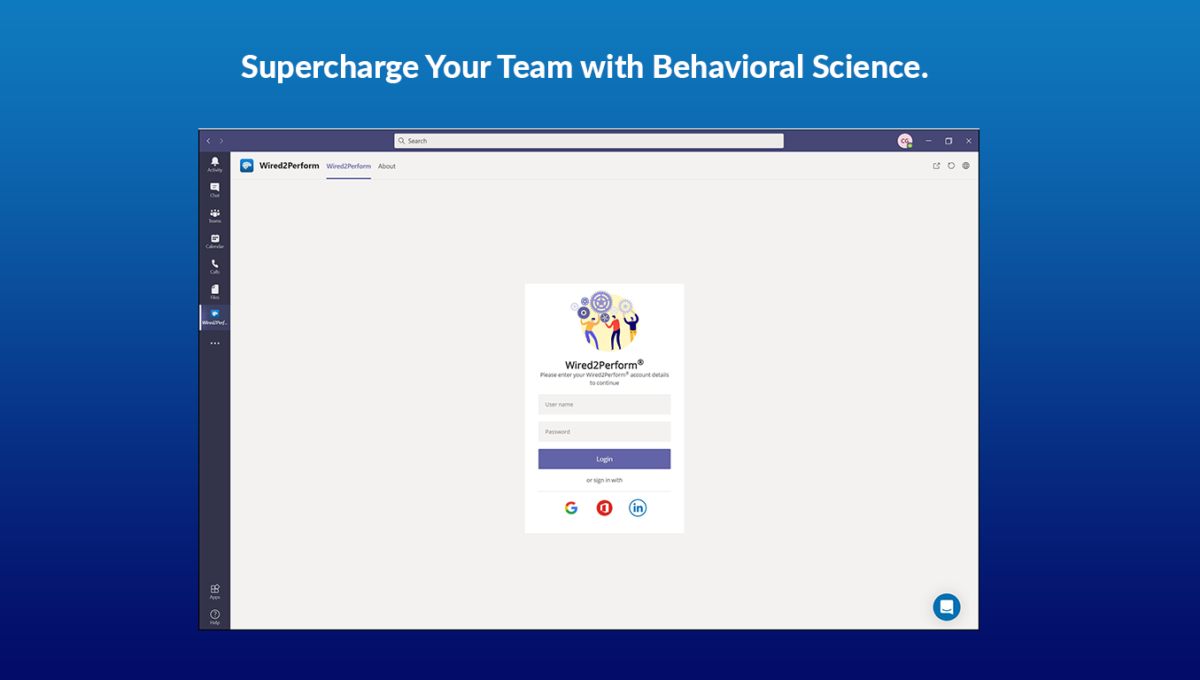
3. Select an organization from the list.
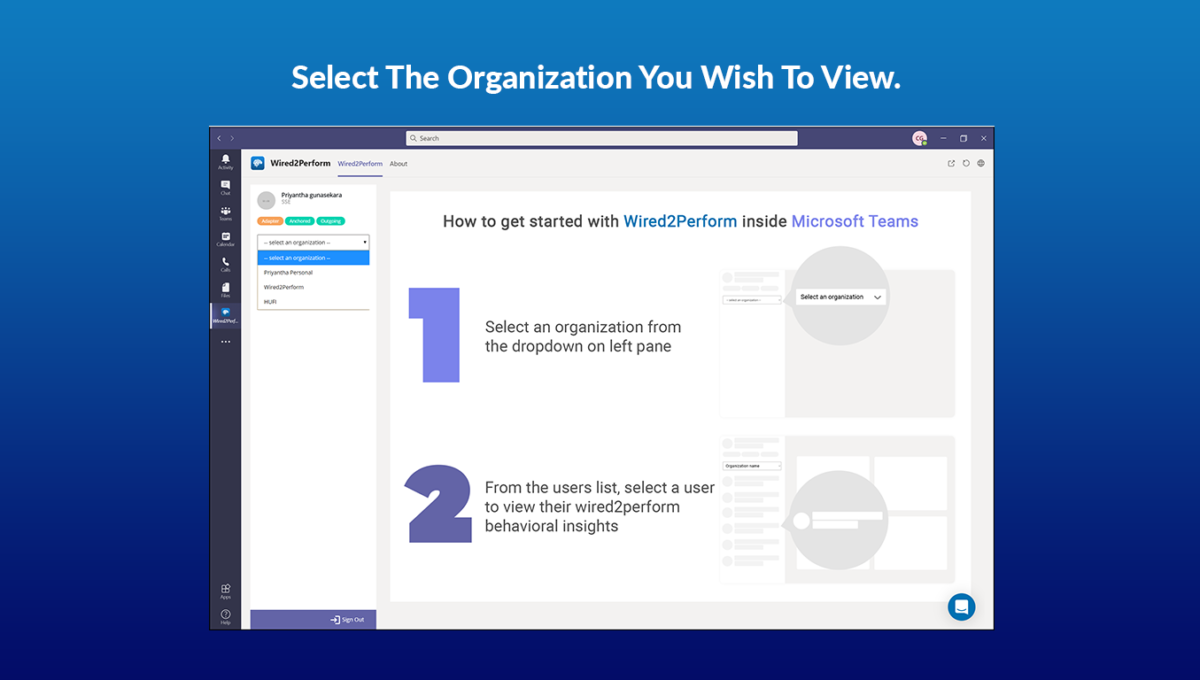
4. Once an organization is selected, you are able to see the list of members in there.
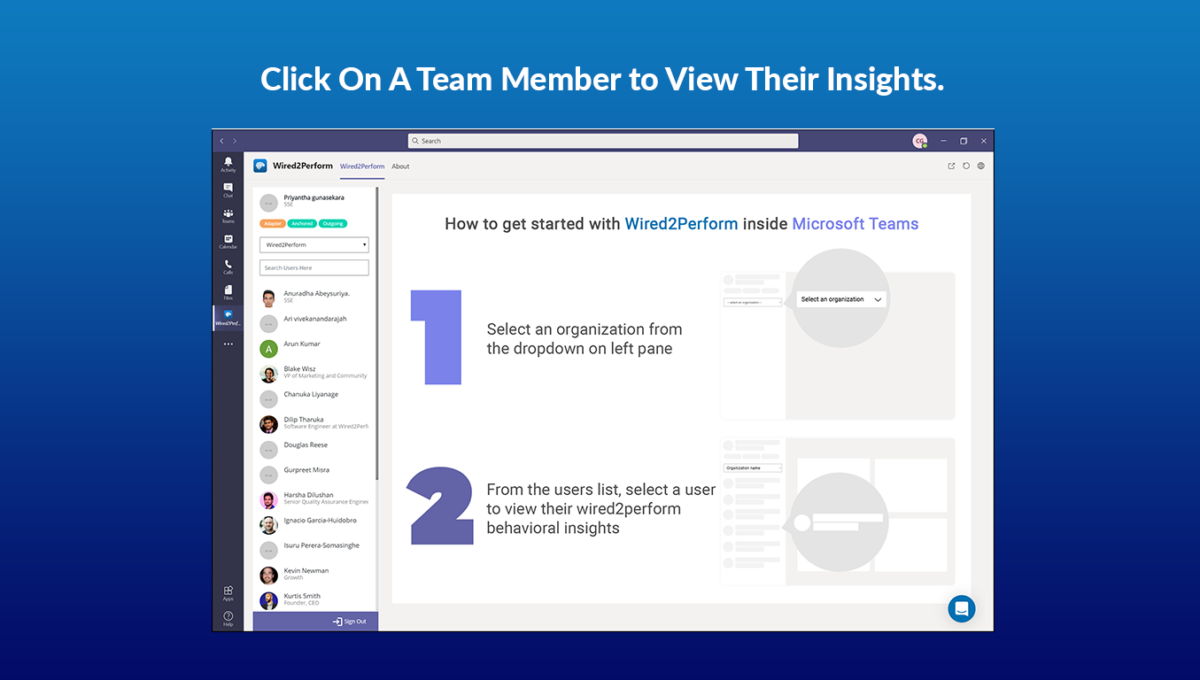
5. Select a member to view and understand his behavioral insights.
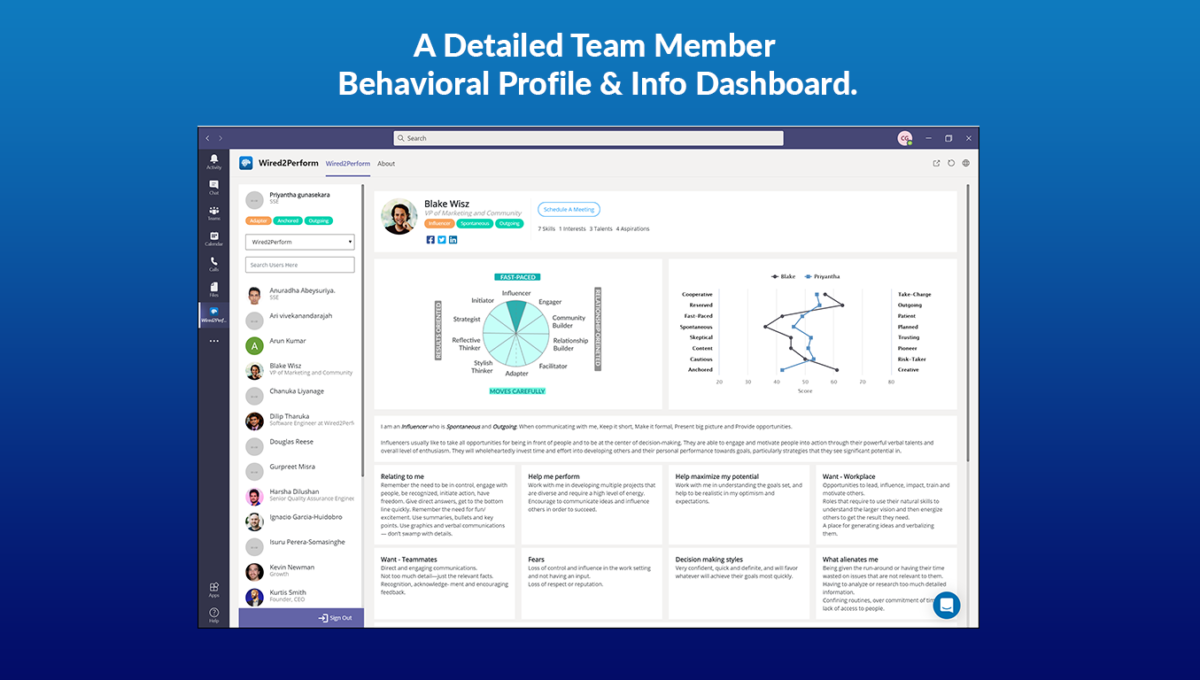
Running into any trouble while using Wired2Perform® in Microsoft Teams? Send a message to our team and we will work promptly to resolve the issue: Contact - Wired2Perform®